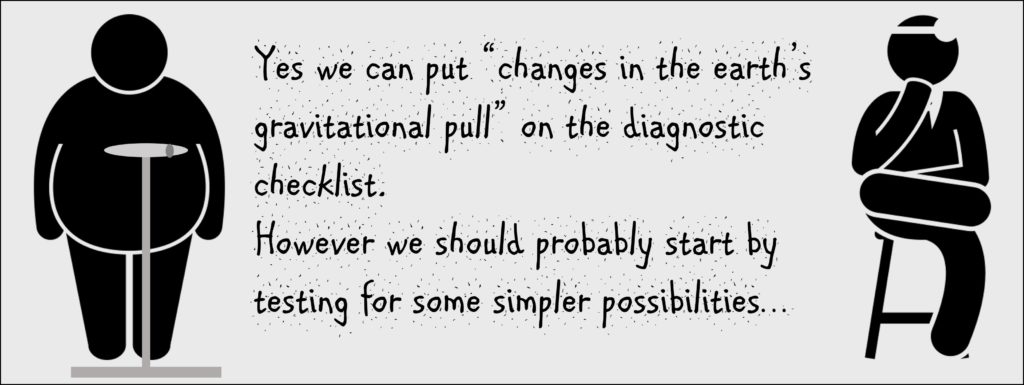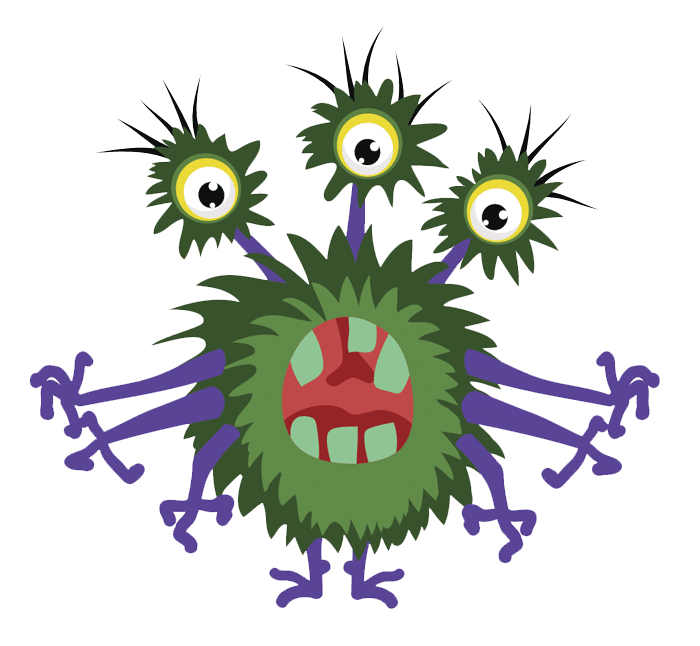What to Do If Your Client’s Website Suffers A Rank Drop – SEO Diagnosis Checklist
SEO Rank Dropping – What to do if:
- Your client’s website is not ranking as well or as quickly as you expected
- Your client’s website visibility goes into a downward trend – a rank drop
Wouldn’t it be great to have a solid checklist of things to look at and work on?
Apply a Good Methodical Approach
In my early days of working with PCs, I remember I received a call from a client who told me they had followed my instructions to install a software package. As soon as the software completed the installation though, their Windows desktop disappeared! They wanted to know how to get it back. They also wanted me to know that they were certainly not happy with the software I recommended.
Yes, the PC was still running, yes they rebooted the computer, and so on. After quite a bit of back and forth like that, it turned out that they had kicked the plug loose for the monitor’s power supply.
Ranking a website through organic SEO is a lot more complicated. One thing we can say for sure is that a sudden rank drop is no fun. Also, there are many variables that can contribute positively or negatively to your general organic ranking trend.
If you work on a site and find that you are just not making progress, or you are losing ground, the smart SEO will start from scratch. Then proceed to methodically work through all the variables. Simplest first, without assumptions or bias. Then working up through layers of more complex potential problems.
Occam’s Razor
The key to good rank drop problem-solving in SEO is to work through all possible causes methodically and diagnostically with a prioritized checklist. In fact, the key to solving most technical problems is to apply a good methodical approach. Apply Occam’s Razor – Start with the simplest potential rank drop cause then work up the complexity ladder.
SEO Diagnosis Checklist
Phase One – Basic Checks and Fixes – SEO Diagnosis Checklist
Engineering Level SEO
-
Page load speed
- Check home page load speed as well as checking the load speed of key landing pages
Server software gets updated, CMS’s get updated, plugins get updated. Code becomes modified. It’s not unusual for a website to be loading great one week then all of a sudden, the site load or sometimes individual page load speeds tank taking ten times as long to load. I’ve seen sites go from a 0.4 second load time to a 12.4 second load time just because of a plugin conflict.
A significant change in load speed will impact organic ranking. Even a small change can do that.
-
Implement a general site analysis, look for errors and problems. Get them fixed.
Good tools for doing this include SEMrush and Google Search Console (GSC). Google will often tell you if there is a problem on your website that might affect ranking. Often, I have found that GSC has not even been installed. Or if installed it is nobody’s job to regularly go in and poke around looking for problems and things to improve. The GSC account is associated with an email account that nobody monitors. The Smart SEO will use these tools on a monthly basis. They will also make sure they monitor the email account associated with the installation of things like GSC and SEMrush regularly.
-
Look at Google Analytics (GA) and look for clues
- Where is traffic coming from?
- Has anything changed recently?
A sudden change in the type of traffic coming to the site, or the behavior of visitors on the site, can provide solid clues to causes of drops or slow declines in ranking. For example, a sudden increased bounce rate can indicate a navigational or functional problem with the site. If your bounce rate goes up your ranking is likely to go down.
-
Check to make sure Google is indexing the site generally, as well as key landing pages
In one instance we discovered someone had set a whole section of a website to no-index. This essentially said to Google that a significant proportion of the site had just gone away. You bet it affected rankings.
-
Does the site pass Google’s mobile optimization test?
-
Do the pages look right when viewed on a smartphone and do all the links work?
-
Have the developer run a malware/virus check on the site
Check for a Negative SEO Attack
Learn more about Negative SEO
-
Unfortunately, negative SEO is real and becoming an epidemic in the digital marketing world
-
Also, see My Website Just Dropped in Ranking – I Haven’t Changed Anything – Has it been Hacked?
Manual Check – Look through the site for obvious problems
-
Images not loading
-
Videos not showing
-
Phone numbers – Check and call to make sure they are correct and someone is answering them
-
Check forms and captchas work and you and the client receive completed forms
-
All navigational links work
Basic SEO Check
-
Title tags and pages ranking
- Look at specific important pages and check to see how they are or are not ranking
- Target key phrase search and long-tail page title
- Do the title & desc tags show up as you would expect them to in the SERPs?
- How competitive are the tags compared to the competition?
-
Review key pages and the home page – are they optimized correctly?
Local Listings Check
-
Check local listings and reviews – look for problems + bad reviews
If a site is inherently localized (specific to a city) how well the directory listings for the site are set up and maintained can make a big difference to its visibility.
- Look for inconsistencies in the NAP
- Are the citations appropriately optimized?
- Are there a lot of citations?
- What is the run rate for new citations being added?
- Bad reviews
- Are optimized replies being added to reviews
Basics Done, What’s Next?
Advanced
Great, those are most of the basic things associated with SEO and what can cause a site to rank poorly or drop in ranking. Always get those things right first. They are the equivalent to checking that the computer is plugged in, turned on and the user has enough disk space to run the programs. If all those things check out, it is time to move on to the more complex and subtle SEO factors.
One thing to bear in mind when optimizing a site is that there is no specific page load speed, the quantity of errors, or quantity of local citations that is the right number. This is true in the same way that there is no specific speed that is ‘right’ to win a race. The speed that actually is right to win a race is a relative speed i.e. a speed that is slightly faster than your competition.
Therefore the page load speed you should aim for is one that is ‘slightly faster than your competition’. You should aim to have slightly fewer errors than your competition, the quantity of citations you should aim for is, slightly more than your competition, and so on.
Site Authority
All ‘basic’ things being equal, site authority is likely to be the main reason a site ranks ahead of or behind its competition. Remember this too is a relative measurement.
What Is Site Authority?
- Site authority is the degree to which your site is considered to be the go-to resource of information and help associated with your target niche.
Building out site authority is the real meat of SEO. Techniques for building out site authority are usually where most of the in-depth work of SEO resides. Site authority is the big ranking factor, the one that makes the biggest difference over time and gets you to page one position one and keeps you there.
Building site authority is however way beyond the scope of this article.
Here are a few things to think about to help you get started developing site authority.
- Content velocity
- What is the frequency with which fresh relevant content is added?
- Content-type
- Product pages, client stories, information pages
- Content depth
- Is the content shallow and can similar content be found in lots of others on the web?
- Is the content easy to read, does it add value, and have lots of images?
- Content breadth
- Has content been added to the site that covered all relevant related topics?
- Siloed content
- Has related content been structured well into subject and sub-subjects
- Content medium
- Pages, posts, video, social, infographics
- User experience and conversion rate optimization
- Is the content easy to find and are there appropriate CTAs (Call to Action Mechanisms)?
- Are there problem statements that talk to the user’s pain rather than just what the business does?
- Can the website’s navigational structure be improved?
- Advanced Optimization
- Interpage linking and image optimization