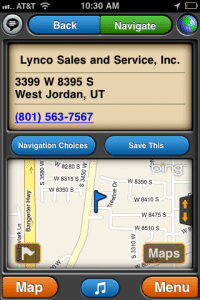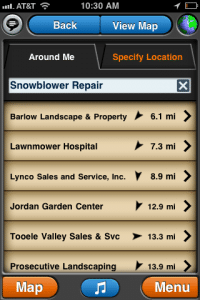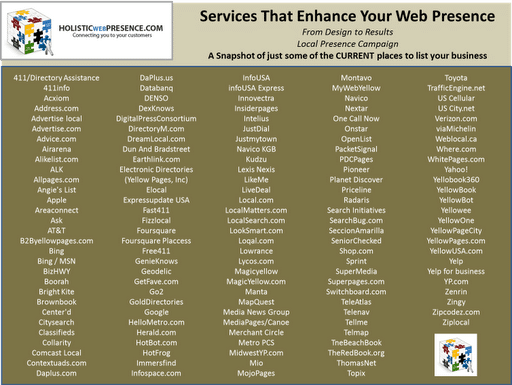Local Presence – What Is It And How To Get It
 In a recent chat with a small business owner, I discovered that I had become the person he felt comfortable venting his frustrations to, regarding how difficult it had become to maintain, let alone grow his business. Citing a general lack of customers as the main problem, he was considering possible alternative products and services to provide and or different markets to sell to with alternative products. He was also generally wondering if his core business would, at some point, pick up again and if so, when.
In a recent chat with a small business owner, I discovered that I had become the person he felt comfortable venting his frustrations to, regarding how difficult it had become to maintain, let alone grow his business. Citing a general lack of customers as the main problem, he was considering possible alternative products and services to provide and or different markets to sell to with alternative products. He was also generally wondering if his core business would, at some point, pick up again and if so, when.
Referring to the recession as the main cause of there being fewer customers, along with increasing competition over those customers, he really didn’t know what to do about it. His attitude was one of either grasping at straws or hoping that the marketplace would somehow miraculously change back to what it had been a few years ago and one that he was more comfortable with. “How long will this recession go on for,” he wondered.
Local Presence Part One
What Is It And How To Get It – Plus Don’t Be Fooled
 Intro – the purpose of videos
Intro – the purpose of videos Understanding where you are now and how to avoid seeing biased search results
Understanding where you are now and how to avoid seeing biased search results The behavior of people searching for products and services, research phrases, and buying phrases with location qualifiers
The behavior of people searching for products and services, research phrases, and buying phrases with location qualifiers The different parts of the search results page, PPC and Organic results
The different parts of the search results page, PPC and Organic results The value of being on page one
The value of being on page one
As I listened to his struggle, I was struck by how I was able to observe that certain other companies in the same business niche were doing remarkably well, in fact, their struggle was more about managing their processes to keep up with the business! I found myself carefully considering, what is the difference between the companies that are ramping up and those that are floundering?
There is also of course a natural contradiction here, how can there be a recession AND increasing competition from more players in the market, if it is declining? How is it that some companies are on a growth curve while others who have been very successful in the past are wallowing in the doldrums?
The answer is, we believe, that the market (target customers and the successful businesses) have changed their behavior, that is the way they look for, provide solutions and make purchase decisions. The market has moved on and the businesses that are still operating with last year’s business model are getting left further and further behind.
Local Presence Part Two
Understanding Search Results
 Your own location and how to change it
Your own location and how to change it Location qualifiers in the search
Location qualifiers in the search Real Examples
Real Examples
- a. Google places results
- b. Listing results in the organic results
- c. Visibility over larger areas, Counties, and States
 Buying search phrases
Buying search phrases
A Personal Example Of Modern Buyer Behaviour
As a personal example of this change in consumer behavior, I would like to share the following way that I personally, recently shopped for products. I live in Salt Lake City, Utah, it is both a wonderful place and a serious pain in the butt, as anyone who lives in a climate where it will regularly dump several feet of snow over a few days, will identify with it. When your snow-blower packs up in Salt Lake, trust me, it is no trivial thing! What is interesting though, is how I solved the problem.
On realizing that I needed to fix this problem as quickly as possible, I pulled out my iPhone and opened my GPS app (which was free by the way) and did a quick search on “snow-blower repair” and very quickly three results, ranked by distance to where I physically was at the time, popped up. Without hesitation I clicked on the nearest company, where I was presented with a simple company outline and a hotlink to their phone number, meaning all I had to do was touch their phone number within the GPS application, to make the phone call. Just one hour later I walked out of that small businesses store having just been sold a brand new $699 snowblower with a discount trade-in on my old model.
As a footnote, I should add that while I was in the store I checked out competitive pricing on similar snow-blowers at places such as Home Depot and the like, also using my iPhone. The point being that while I could have bought a similar product from a large chain, this guy at the store had me face to face and was willing to do a deal there and then. After all, I really did not want to spend time shopping around if I did not have to.
So here we are, this snow-blower repair shop got a sale on a $699 snow-blower, a chunky sale for that business, just because their company came up in a local search result on a GPS, on an iPhone…
Think about it. Would your business show up to your
customers in a similar way?
I bought a $699 snow-blower right off this floor!
Page One or DIE!
Would your business even show up if someone was searching for your service on their computer?
Does your business present itself if someone ‘Google’s’ you? and your location
Are you all over that result?
Do you have multiple entries that present your business as the local expert, ‘go to’ place and why?
Or, are you not even showing up on page one in your local business city?
Understand this, if you take nothing else away from this article, if you are not at the very least on page one, you do not even exist to 80% of your prospects.
Local Presence Part Three – Listing Campaigns How-To
 Where to list your business
Where to list your business The difference between a listing and a web page link
The difference between a listing and a web page link Enhanced listing
Enhanced listing
Do you know what specific phrases your prospects are likely to type in to search for you? Forget your company name, assume they have never heard of you. What would they type in to find your service or product?
Just about every business will have 10 – 50 potential search phrases that will bring qualified prospects to them.
Do you know which phrases are the most searched for in your market?
Do you know which phrases are the most and or least competitive (easiest / hardest to rank for)?
Do you know how you are ranking for each of those phrases?
If you are struggling to keep your business growing, it’s unlikely to be because of a perceived recession. It is much more likely to be because your customers buying and searching behavior has moved on and your marketing and sales processes have not.
If you are a local business, meaning that a large proportion of your customers do business with you due to proximity, then to be successful you must have “Local Presence”. You must be extremely visible to your prospects in your local geography and that “Presence” must “Convert” those prospects into leads or directly into sales. You must also be “Present” based upon your prospect’s search behavior, not on your preferred company messages or positioning.
Websites DO NOT work on the principal of “build it and they will come”. Rather you have to figure out what your buyer’s online behavior is and create your “Presence” and deliver messages in sync with them.
Local Presence Part Four – Listing Campaigns How-To
Local Presence Campaign Summary
 Unique content with your keywords
Unique content with your keywords Updating your listings
Updating your listings Rich content in your listings
Rich content in your listings Gotchas to watch out for
Gotchas to watch out for- Here is a partial list of just some of the current places to list your business.
Note, it’s important to understand that this is not comprehensive. There are literally thousands of places online where you can typically list and or promote your business. For example in a recent campaign for a local Los Angeles business one search produced over 168 additional places to list that were specific to one keyword associated with that particular business. It’s probably worth also worth mentioning that there are more than 760 keywords we found that applied to that business. The owner had at that time thought that there were only 20.
What are the different places where you can put your business?
 There are literally thousands of potential places where you can list your business
There are literally thousands of potential places where you can list your business They are constantly changing and new ones appear all the time
They are constantly changing and new ones appear all the time On average it takes about 30-45min per listing (if rich content)
On average it takes about 30-45min per listing (if rich content) Some level of automation is possible BUT this tends to produce erratic and light listings
Some level of automation is possible BUT this tends to produce erratic and light listings
- Google Places
- Yahoo! Local
- Bing/MSN Business Directory
-
Plus:
There are many more things that you can do to increase your local web presence, those will be the subject of future articles
-
6 steps to getting your company ranked in the local listings
1) Claim your Google Places listing, there are 49+ million businesses unclaimed in Google Places, this means they often have the wrong phone number or address or even worse have been hijacked by an unscrupulous business where they have put THEIR phone number and web URL in YOUR business listing
2) Claim your Yahoo! Local listing for the same reasons stated above
3) Claim your Bing Local listing again for the same reasons above
4) Make sure you are listed in these important directories: Yelp, Hot Frog, Foursquare, Merchant Circle, and as many other directories as possible
5) Make sure you have completed every field, added all the photos possible, created ‘new’ descriptions for each directory (the search engines hate duplicate content)
6) Have a compelling ad, announcement, or ‘notice’ to put into each of the listings, and make sure to create a new ad or announcement every month so as to make your listing compelling and to keep the listings current. Most special offers or announcements expire after 30 days
Finally, each month start again at number 4: add your business to new directories, create new and interesting ads and notices, change or add new photos, and videos get customer reviews, rinse and repeat.
Google Local Listing
Doing a Google Local Listing isn’t complicated but it is time-consuming. If you have all the information required at hand it will make it quicker by far. So what do you need? Obviously, the basics, business name and address, phone numbers, email address for your customers to contact you, web URL if you have one, photo’s of yourself, your business, and your products or services, and a good keyword-rich business description. You start the process by logging into Google Places with your Gmail account.
If you want Google to have you show up in the local listings (along with Yahoo! and BING/MSN for that matter) you must fill in the listing 100%. In order to do that you need to make sure you have a lot of other information related to your business such as at least 5 categories that best describe your business. After filling in all the above information you then supply the area in which you do business and whether you go to your customers or they come to you.
You then list your business hours and payment options. Next comes the photos, you need at least 10 and before you start make sure you review Google’s photo submission guidelines so you don’t inadvertently put offending photos up for general consumption. Another trick is to make sure each photo you upload is named with a descriptive name that includes good keywords that describe your business and make sure you add tags. Once your photo is uploaded make sure you give each photo a good descriptive title that is keyword rich.
The next opportunity you get to promote your business is through YouTube Videos, you are allowed to enter 5 video URLs from YouTube, this is a fantastic opportunity as it allows you to spotlight your customers, your products, whatever you have to show your potential customers.
Next comes many other details to help your clients find you such as ‘Is Parking Available?’ and a list of all the brands you carry. Again, this is a great opportunity to let your products shine as you not only put in the name of the product but a good keyword-rich product description too.
Next up is the ability to put in a special offer or an announcement, in order to do this you must go to your dashboard, from here you can also sign up for Google Boost which is another name for AdWords or PPC (Pay Per Click).
With Google Boost or PPC you set your budget, the keywords you want to be listed for, put in your credit card details and you have a sponsored listing showing up whenever someone types in the keywords you set up. Make sure you do your homework before doing this, putting in the wrong keyword or a ‘generic’ keyword could mean your budget gets eaten up really quickly without you ever getting a good lead.
Then there is your announcement, it could be a new product you now carry, a special offer, or something that is coming up in the future, as in “New next month…” or “$100 off x product if purchased before x date!”. These announcements expire every 30 days so you have to keep on top of them, if you don’t keep them up to date Google will think you are not doing business or business is bad and therefore won’t show your listing. Remember, getting listed is a popularity contest, the more people who put a review of your business on the web the higher you go. The more directory listings you get the more Google sees you as ‘popular’, the higher you go.
You can even pay for a ‘Google Tag’, this will put a yellow ‘tag’ next to your listing which is supposed to be eye-catching and means you have a special offer for your customer. Right now it is $25 per month to get one of these tags put on your listing and you can use the same offer you used in your announcement or a different keyword-rich one.
Creating a Google Places business listing is easy, just take your time, think about your keywords and the message you are trying to get across and then keep it updated, and before you know it your Google Places business will start to appear.
In Summary
In this article and video, we have discussed some of the things to consider and simple steps you can take to increase your business’s “Local Presence”. In subsequent articles we will discuss how to ramp up your “Local Presence” and how to increase your conversion rate, that is – how to get more leads and or sales from the visitors that you do get.
On the other hand, you could just advertise in the Yellow Pages!