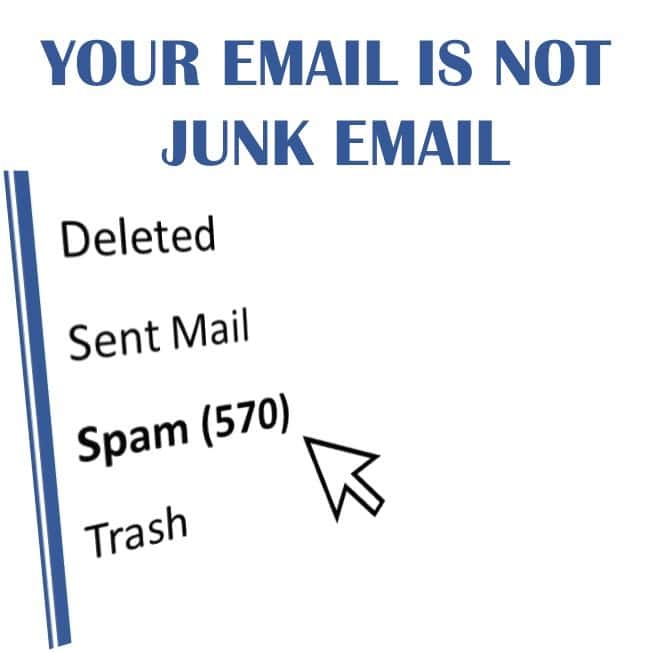Are Your Emails Going into Your Customers Junk or Spam Folders?
You are not alone, we have had several clients experience this problem lately.
Related questions:
- How do I stop my emails from being labeled as spam?
- Why Are My Emails Suddenly Going into Recipients Junk Folders?
You’ve sent your client the quote and design they asked for, but they complain they have not received it. You re-send it, still, they don’t get it. Eventually, it turns out that your emails are going into their junk folder.
You’ve been working with and emailing back and forth with this client for years. Suddenly your emails get marked as spam. Why is this and what can you do about it?
First, it’s important to understand that spam is on the rise. Spammers are getting smarter and using techniques to override spam filters. Where you did not have a problem with this yesterday, today you might.
The Solution is Simple
If you discover that your emails going to a customer are being marked as spam, simply ask them to add you to their “safe senders list“, this is also sometimes called “whitelisting“.
This remedy assumes your customer knows how to do this. Bear in mind that every email system will have a different method to mark emails as “safe”. There is nothing you can do to mark your emails as safe for your customer. Your customer, the recipient of your emails, must do that.
The Bigger Picture
In general, it’s the recipient’s email system that decides to mark something as spam or not. There is no direct way to control that. The only thing you can do is to tell the recipient to check their junk folder and mark your emails as “not junk“.
Specific IPs (web addresses) can get flagged as sources of spam (blacklisted by service providers). This is a less common cause, but does happen from time to time.
“Whitelisting” conceptually refers to the process of whether you specify something as spam or not in your own email system. It’s the same thing as specifying an email as “not junk”. Thus, it affects whether you receive it in your junk folder or inbox, not how your emails are received by someone else.
If over time you find that your emails keep going into multiple recipients’ junk folders, there are some things that could be done to reduce the likelihood of it happening.
There are many reasons why your emails may get marked as spam. Below are possible causes in order of likelihood, along with suggestions as to how to remedy them.
Your Customer’s Email Spam Settings Changed
- It could be that their email application was updated, or they unwittingly changed their settings
- Unfortunately, in our experience, most email users were unaware of these changes
Solution – ask your customers to add your domain to their “safe senders list”, this is also sometimes called whitelisting.
Spammy Words In Your Emails
- Certain words can trigger spam filters
- These words include phrases like, “Additional Income”, “Be your own boss”, “Consolidate your debt” but they also include words like, “Cheap”, “Discount”, and “Check”.
- There are a lot of them, so it’s almost impossible to avoid all of them
- See a list of email SPAM trigger words here
Solution – as above, ask your customers to add your domain to their “safe senders list”, this is also sometimes called whitelisting.
Large Attachments
- Large attachments can trigger junk/spam designations
Solution – stop sending emails with large attachments. Instead, send an email with a link to where the file can be downloaded.
There are four advantages to this approach
- You won’t keep running out of space in your email system
- You are less likely to trigger spam filters
- Your emails will be delivered more quickly
- The original files stay in place and can be referred to as needed
Email Blasts
- Someone in your company may be sending out bulk email or unsolicited emails to significant numbers of people
- There are very strict laws and processes associated with sending unsolicited emails to significant numbers of people
Solution – If there is a business need to send email blasts to multiple people or emails to people who have not given permission for you to send email to them, always use an email marketing service.
- Never send them directly from your email address
- If you do, I can almost guarantee your email IP address will get logged in to a spam filter table
See https://mailchimp.com/resources/guides/avoid-spam-filters/
Bad Neighbors
- Email service providers general IP’s are triggering spam filter tables
- What can sometimes happen is that someone else uses the same service providers IP address as you to send spam
- This is akin to someone living in your neighborhood running an illegal gang operation, trashing the reputation of your community in the process. The value of your house and the willingness for other people to visit you can be affected.
Solution – There’s nothing you can directly do about this other than hope your service provider has the spammers evicted and the IP address’s reputation cleaned up.
- Failing that, the only real option is to change service providers
- Possibly to Google or Microsoft Exchange (we use Exchange)
Hacked Email Account
It is possible for your email account to get hacked. Once a third-party gains access to your email, they could use it to send spam. This can result in your IP address being flagged as a source of spam. While this is possible and does happen, in our experience it is the least likely possibility.
Solution – first, change your password. To figure out if this is happening to you, check your sent and deleted folders. See if there are emails going to people you know you did not send. To reduce the likelihood of your email being hacked in the first place, use a complex password and a password manager. Install a good malware application.
Want to know more about how to reduce the risk of your email being flagged as spam?
- Known spammers, spam domains, and associated IP addresses
- Why Was My IP Address Listed On Spamhaus?
- How do I stop my emails from being labeled as spam?
- Tips to stop your emails from being marked as spam